Getting Started With Mobile Apps for Microcontrollers
In this Starter Guide we look at how to make mobile apps that communicate with microcontrollers like Arduino, RedBearLab, Nordic ARM mbed boards, LinkIt One, ESP8266, and many more.
Example apps
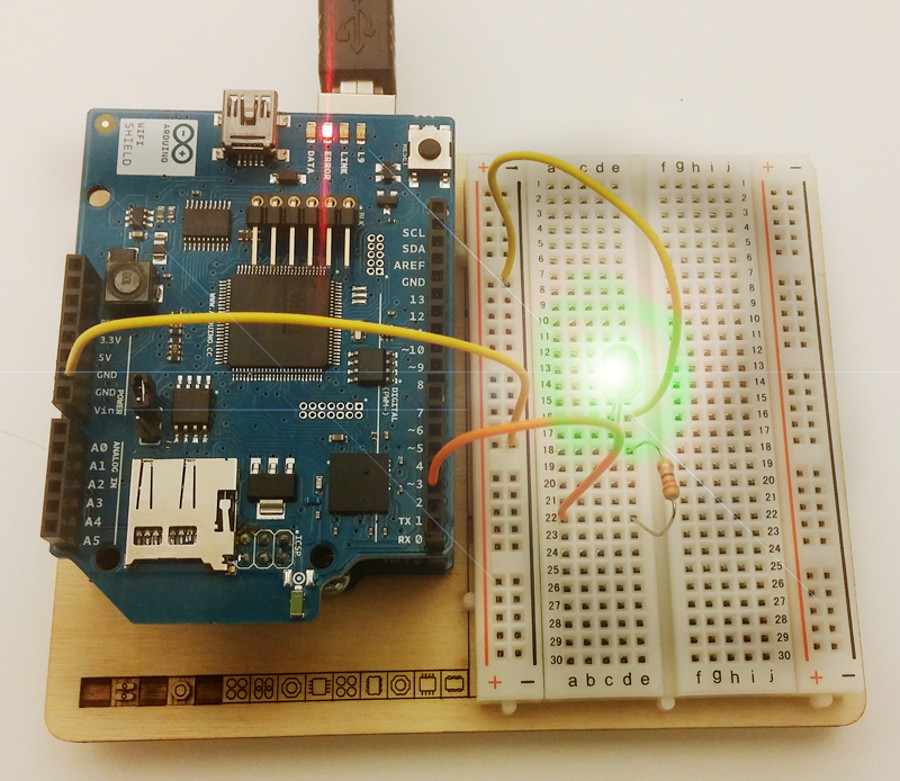
Among the Evothings example apps you will find many apps that communicate with microcontrollers. The documentation pages for the examples have instructions for how to configure hardware and software.
Each example is included with Evothings Studio. Click the COPY button in Evothings Workbench to make a copy of the example app(s) you wish to run.
Note that several of the example apps need modification to run, like entering configuration information for BLE. You will find instructions in the documentation.
Tutorials
There is a section on the tutorials page that lists articles and blog posts related to making apps for microcontrollers and embedded systems.
Things
On the Things page you will find a collection of resources for different hardware. For each hardware category, there are blog posts, tutorials, and example apps.
Get started with Evothings Studio
It is easy to get up and running with Evothings Studio. Visit the download page and be up and running in just 5 minutes!