Basic Template App
Template For A Basic Evothings App. This is an app skeleton you get when clicking the "New" button in Evothings Workbench.
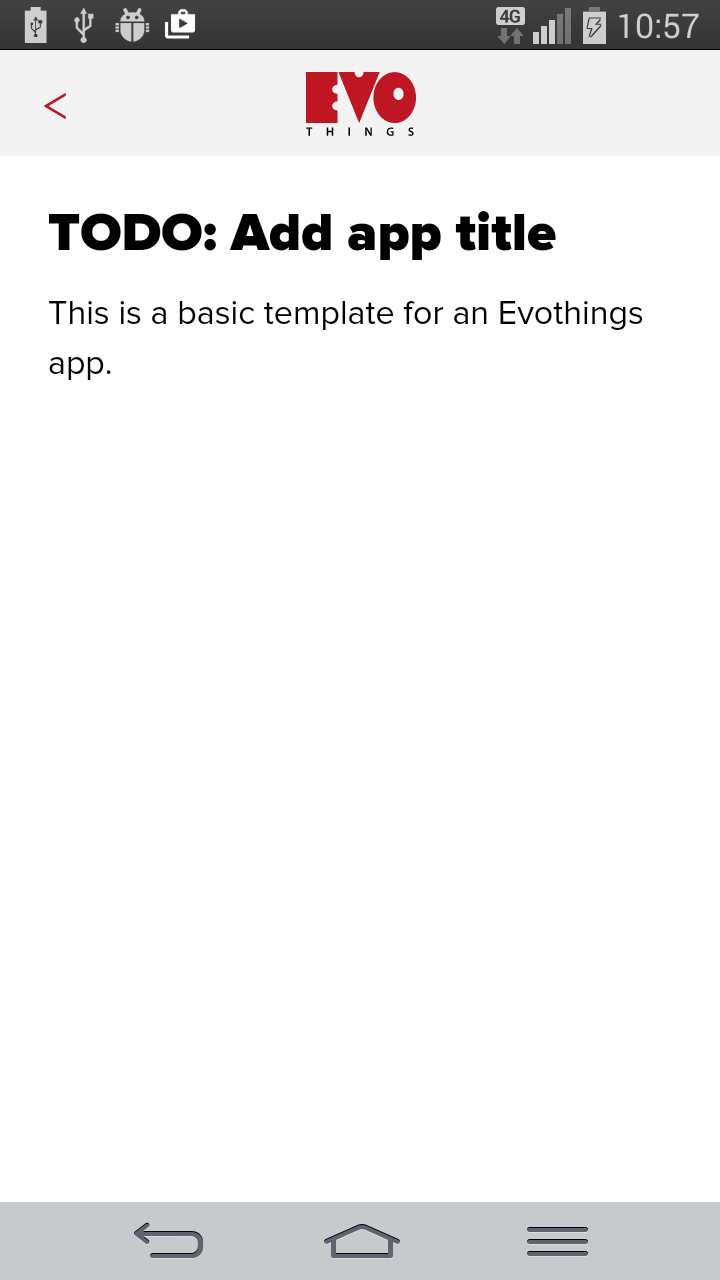
Source code
You can browse the source code for this app at the Evothings GitHub repository
The file index.html is the entry point of the app. This is the only file in the app.
Add libraries as needed to index.html to build a full-featured app.
What you need
This app runs in Evothings Viewer on Android or iOS.
How to get up and running
Follow these steps to get started with this example:
- Launch Evothings Workbench on your desktop/laptop computer.
- In Evothings Studio, made click the "New App" button.
- The new app appears under "My Apps". Click the "CODE" button and open file
index.htmlin a text editor. - Make some changes in
index.html, e.g. change the text in the h1 element. - Launch Evothings Viewer on an iOS or Android mobile device and connect to the Workbench.
- Click the "RUN" button on the app under "My Apps".
- The app should now load in Evothings Viewer.
- Make some changes to the code in
index.htmland press save in the text editor. The app should now reload in the Viewer.