Raspberry Pi 3 - System Information
This example show you how to connect to your Raspberry Pi 3 using Bluetooth Low Energy.
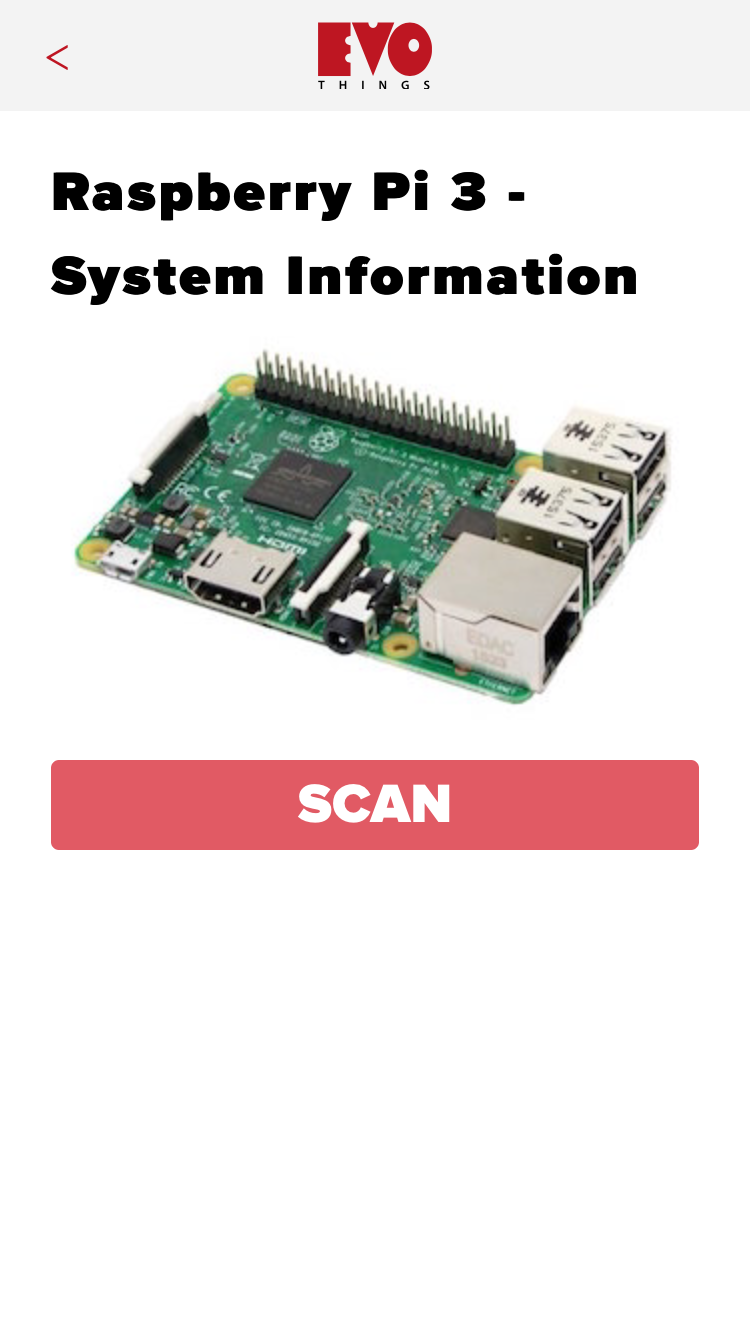
Source code
You can browse the source code for this example at the Evothings GitHub repository
The file index.html contains the HTML markup of the app and the buisness logic is placed in the app.js
The Node.js application that you will run on the Raspberry Pi 3 can be found here.
What you need
This example runs in Evothings Viewer on Android or iOS.
- A Raspberry Pi 3
- An iOS or Android smartphone
Note that this example will run on a properly configured Raspberry Pi 1 or 2 equipped with a supported Bluetooth Low Energy USB dongle.
How to get up and running
Detailed instructions on how to get this example up and running are available in this Hackster.io article.
Follow these steps to get started with this example:
- Clone this repository on to your Raspberry Pi 3.
- Browse to examples/rpi3-system-information/rpi3-application/ and run the following command: npm install
- Run application with this command: sudo node index.js
- Find the Raspberry Pi 3 - System Information application in Evothings Workbench and press the Run button.
- Press the Scan button, find your Raspberry Pi and press on it to connect.