RedBearLab - Simple Chat
This application is a reimplementation of an example application that RedBearLab provides (iOS example app - Source code, Android example app - Source code). The example is a chat application that shows how to communicate between multiple mobile phones connected to the RedBearLab board by sending text messages in both directions.

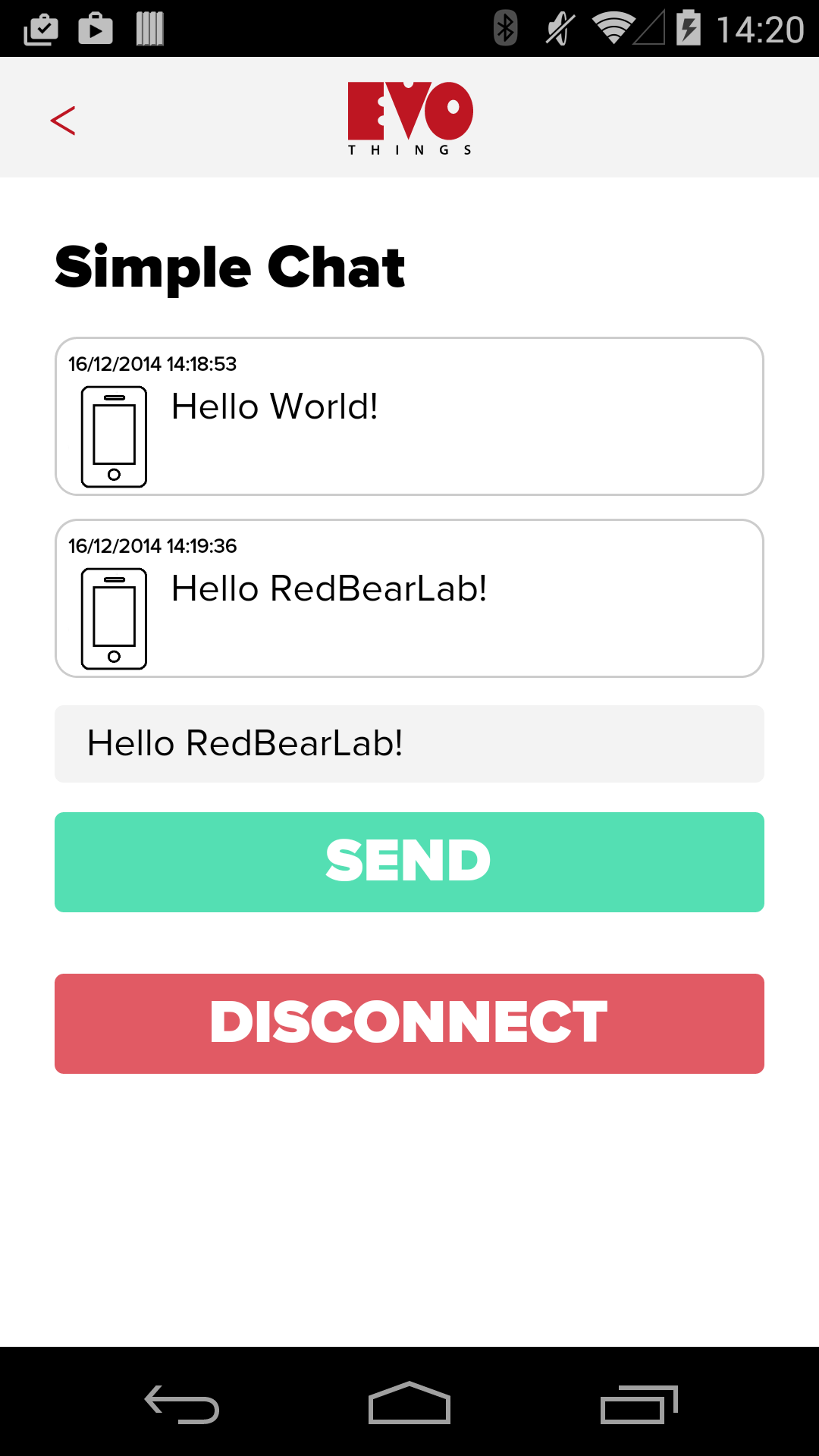
Source code
You can browse the source code for this example at the Evothings GitHub repository.
The file index.html contains the HTML markup of the app and the app.js contains the logic.
What you need
This example runs in Evothings Viewer on Android or iOS.
An iOS device or an Android device with support for Bluetooth 4.0 (which includes BLE) is required. For Android version 4.3 or later is needed.
You need one of RedBearLab development boards that has an implementation of the Simple Control example available, for example Blend or Blend Micro. You can also use an Arduino with a BLE Shield. (No additional hardware components are needed for the chat example.)
Photo of the RedBearLab BLE Shield:

How to get up and running
Follow these steps to get started with this example:
- Compile and upload the Simple Chat application to your RedBearLab board. This is one of the demo sketches that comes with the RedBearLab setup for the Arduino IDE. See the getting started instructions for Blend, Blend Micro, or the BLE Shield.
- In the Arduino IDE open a serial connection by running Tools->Serial Monitor. In this window you can send and receive messages from the mobile application.
- Run Evothings Workbench on your desktop/laptop computer.
- Connect to the Workbench from Evothings Viewer mobile app.
- Run the "RedBearLab - Simple Chat" example from the Workbench window.
- Press "Scan" in the app and then connect to your board from the list of devices displayed.
- Play around with the application and the software.