MediaTek LinkIt ONE Position
This example shows you how to create an application that connects to a lightweight web server running on a MediaTek LinkIt ONE. From the server the position of the board is fetched and then displayed on a map from Google Maps.
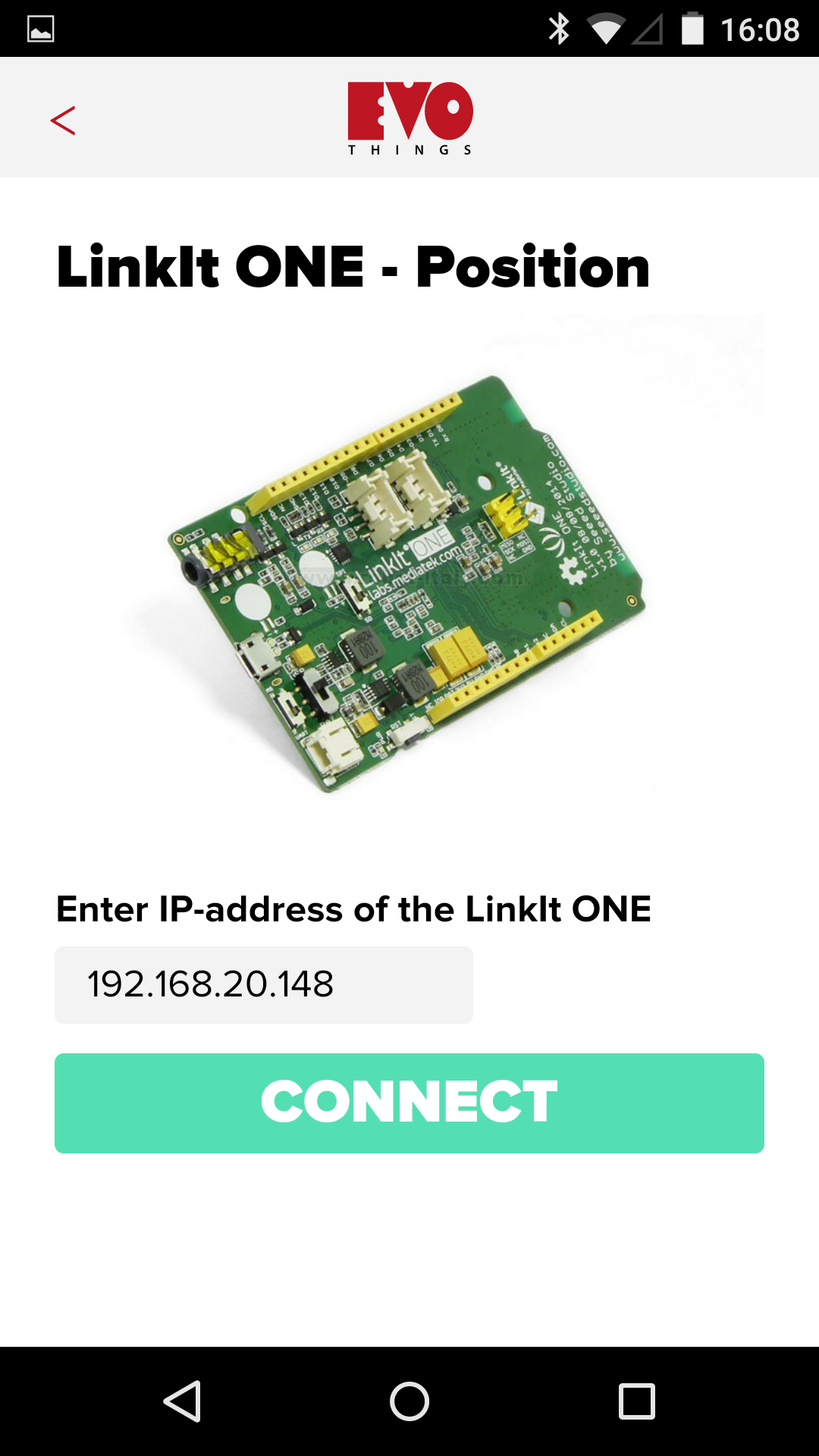
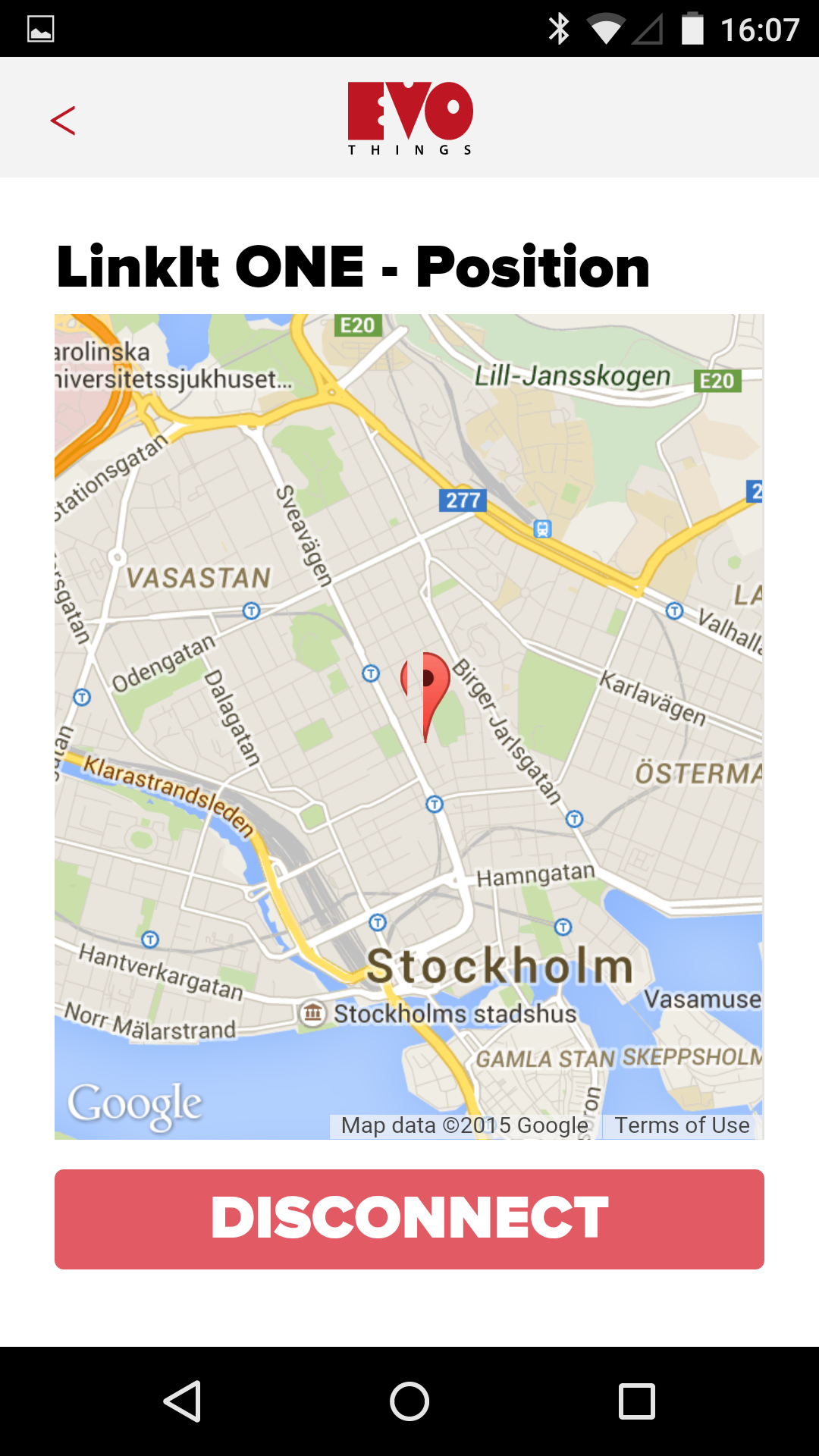
Source code
You can browse the source code for this example at the Evothings GitHub repository
The file index.html contains the HTML markup of the app and the buisness logic is placed in the app.js
The Arduino sketch can be found here.
What you need
This example runs in Evothings Viewer on Android or iOS.
You need an iOS or Android device as well as a LinkIt ONE from MediaTek.
You also need a computer running Microsoft Windows or Ubuntu.
How to get up and running
Follow these steps to get started with this example:
- Connect the WiFi and GPS antenna to the development board.
- Change the WIFI_AP, WIFI_PASSWORD and WIFI_AUTH to match your WiFi configuration.
- Compile and upload the changed sketch to your LinkIt ONE.
- Open a serial monitor and note the IP adress.
- Run Evothings Workbench on your computer.
- Connect to the Workbench from Evothings Viewer.
- Run the "MediaTek LinkIt ONE - Position" example from the Workbench window.
- Connect to your development board using the IP adress noted in previous step.