LightBlue Bean - Basic
This example shows you how to build a mobile application that connects to your LightBlue Bean and, when connected, allows you to configure the LED as well as read the ambient temperature.
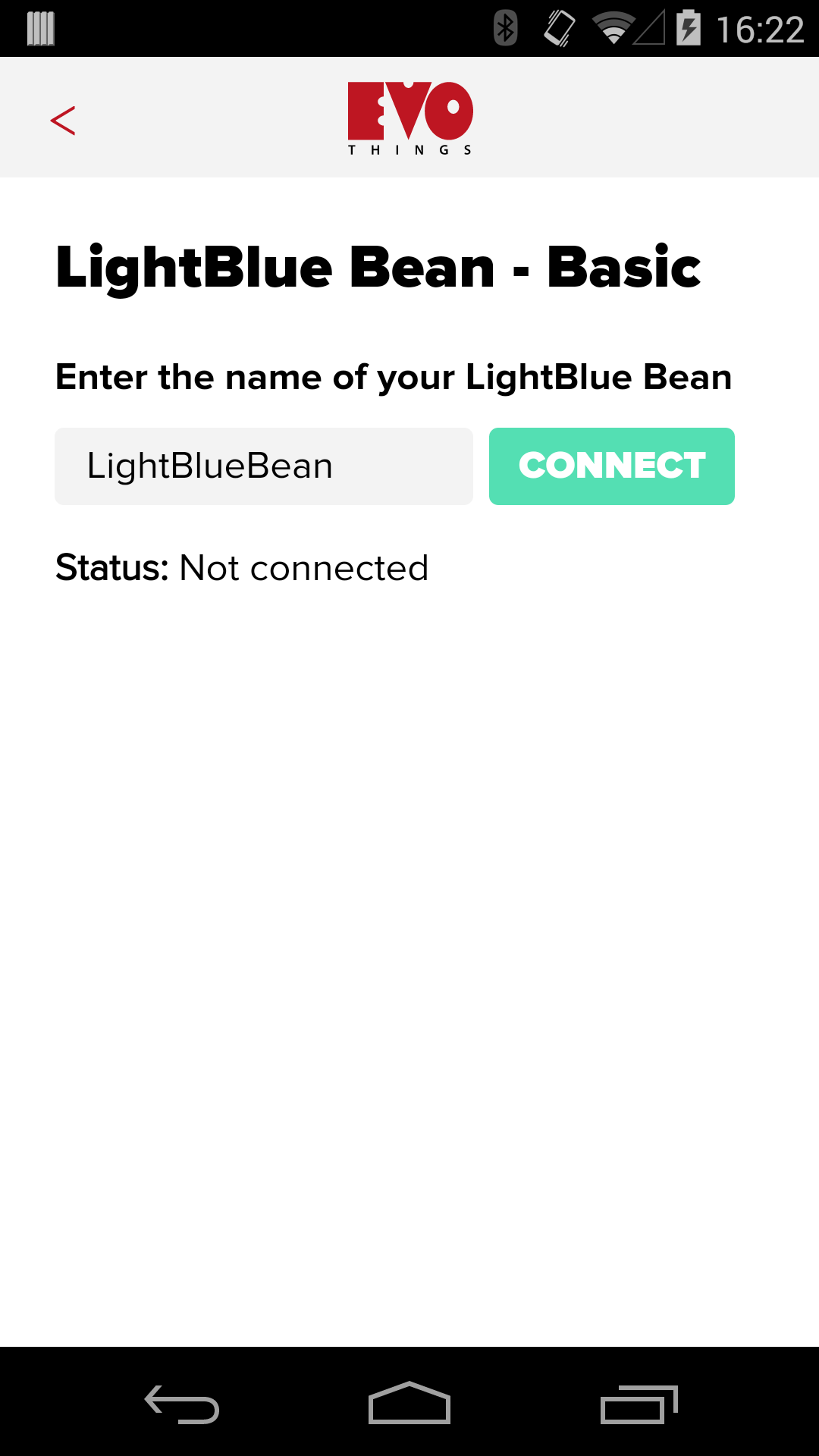
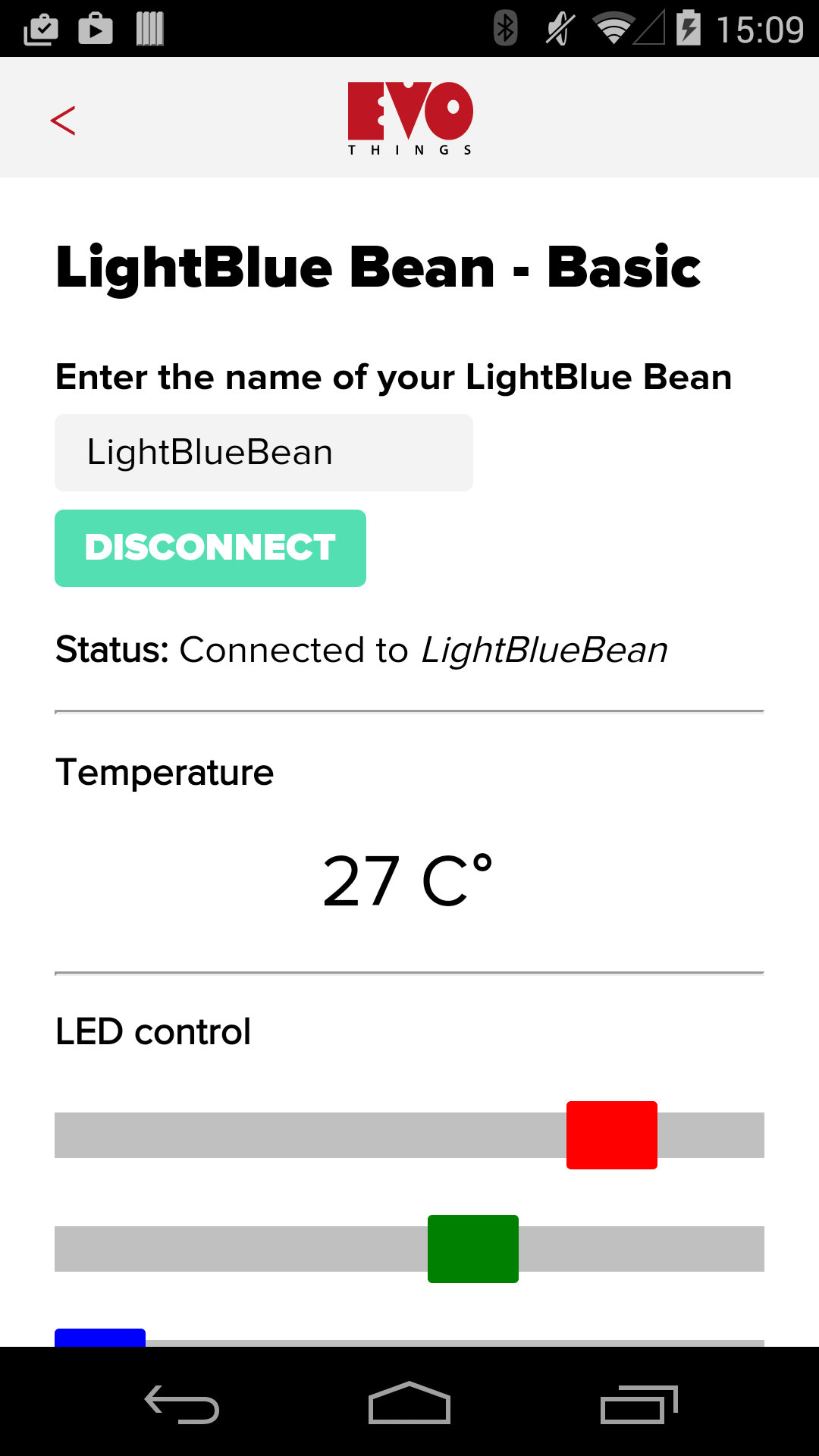
Source code
You can browse the source code for this example at the Evothings GitHub repository
The file index.html contains the HTML markup of the app and the buisness logic is placed in the app.js
The Arduino sketch can be found here.
What you need
This example runs in Evothings Viewer on Android or iOS.
An iOS device or an Android device with support for Bluetooth 4.0 (which includes BLE) is required. For Android version 4.3 or later is needed.
You need a LightBlue Bean device.
As for now you need a computer running Mac OS X in order to upload a sketch. (Punch Through Design are currently working on Windows 8 support).
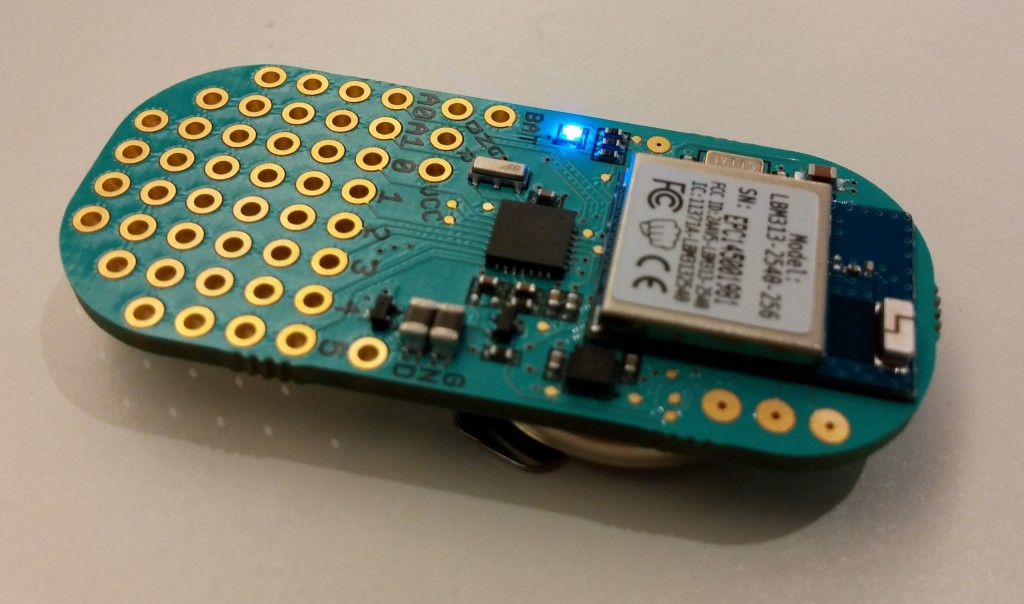
How to get up and running
Follow these steps to get started with this example:
- Make sure you have set up your Arduino IDE for use with LightBlue Bean.
- Connect to your bean using the Bean Loader application
- Program the Bean with the LightBlueBean_Basic.ino sketch. Note that this sketch is provided with the Evothings Studio download, in the examples/lightblue-bean-basic/LightBlueBean_Basic folder.
- Disconnect from the bean using the Bean Loader application, so that the mobile app can find it (when connected the bean does not advertise, and cannot be found when scanning for it).
- Run Evothings Workbench on your desktop/laptop computer.
- Connect to the Workbench from Evothings Viewer.
- Run the "LightBlue Bean - Basic" example from the Workbench window.
- Play around with the application and use it as a starting point for your project
Read more in the blog post that explains the LightBlue Bean application example in detail.