Hello World
Say Hello To Automatic Reloads. This is a very simple example where you can play around to get started with Evothings Studio.
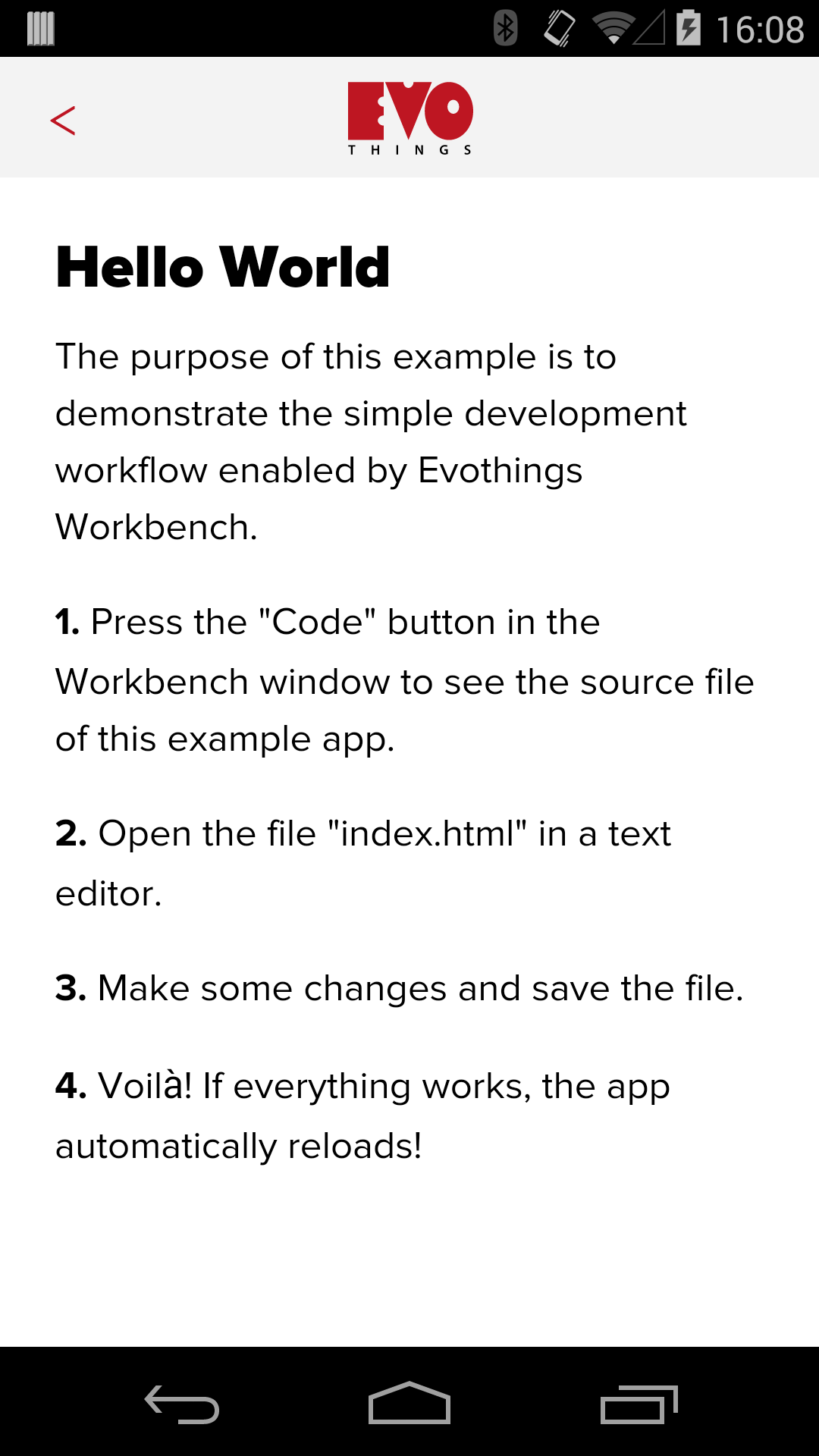
Source code
You can browse the source code for this example at the Evothings GitHub repository
The file index.html contains the HTML markup of the app.
What you need
This example runs in Evothings Viewer on Android or iOS.
How to get up and running
Follow these steps to get started with this example:
- Run Evothings Workbench on your desktop/laptop computer.
- Connect to the Workbench from Evothings Viewer.
- Run the "Hello World" example from the Workbench window.
- Follow the on-screen instructions for how to modify the source code and see the auto-reload feature in action.
- Enjoy not having to do manual reloads! (If for some reason the automatic reload-on-save would stop working, try clicking the "Run" button again.)