Bluno - Hello World
This example shows you how to connect your smartphone to your Bluno using Bluetooth Low Energy.

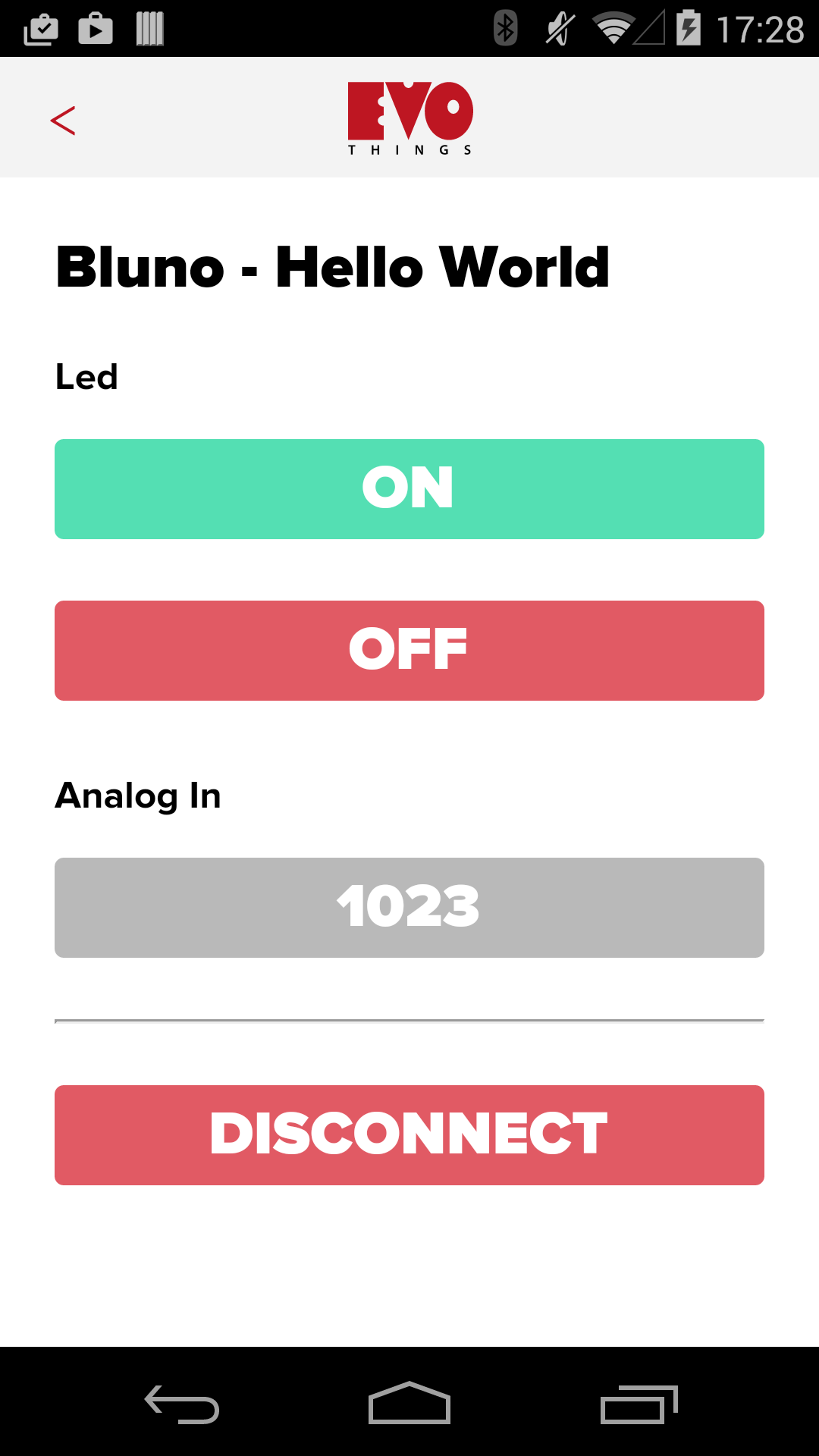
Source code
You can browse the source code for this example at the Evothings GitHub repository
The file index.html contains the HTML markup of the app and the app.js contains the logic.
What you need
This example runs in Evothings Viewer on Android or iOS.
An iOS device or an Android device with support for Bluetooth 4.0 (which includes BLE) is required. For Android version 4.3 or later is needed.
You need a Bluno from DFRobot and the following electrical components:
- 1 x LED
- 1 x 220 Ohm resistor
- 1 x potentiometer
Fritzing sketch showing the external circuit:

Photo of the Bluno board configured for the example:

How to get up and running
There is a blog post available that provides detailed instructions on how to get this example up and running. The following instructions summarizes these instructions in just a few steps.
Follow these steps to get started with this example:
- Wire up the Bluno board.
- Compile and upload the DFRobot_Bluno_Hello_World.ino sketch to your Bluno. Note that this code file is included with the Evothings Studio download in the examples/bluno-helloworld/DFRobot_Bluno_Hello_World folder.
- Run Evothings Workbench on your desktop/laptop computer.
- Connect to the Workbench from Evothings Viewer.
- Run the "Bluno - Hello World" example from the Workbench window.
- Build the external circuit connected to the Bluno. Instructions can be found here.
- Scan and connect to your Bluno.
- Play around with the application and the source code.