Arduino/Genuino 101 LED On/Off BLE
Control the LED on port 13 over a Bluetooth Low Energy connection.
This example shows how to make an app that can turn on and off the LED attached to port 13 on the Arduino/Genuino 101 development board (named Arduino 101 in USA only, Genuino 101 outside USA).
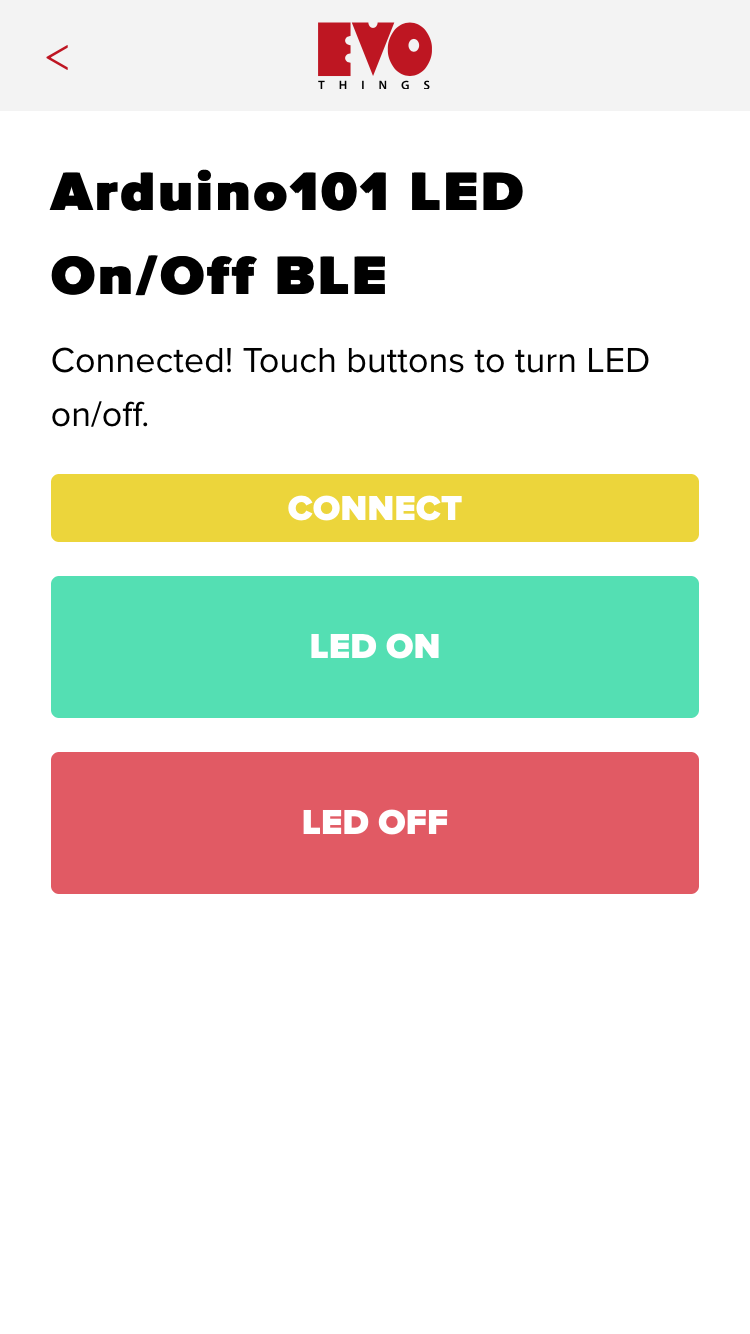
Source code
You can browse the source code for this example at the Evothings GitHub repository
The file index.html contains the entire mobile application.
The example make use of the example sketch LED.ino from the CurieBLE library.
What you need
This example runs in Evothings Viewer on Android or iOS.
You need to run the example in Evothings Viewer. Alternatively, you can make a Cordova application if you wish to distribute the app. You then need to include the Cordova plugin com.evothings.ble. Read more in the documentation of the Evothings Viewer.
An iOS device or an Android device with support for Bluetooth 4.0 (which includes BLE) is required. In addition Android 4.3 or later is needed. Please note that BLE support on Android is still not fully mature. As a result, you may experience difficulties running this example. If the app stops working, restart Evothings Viewer and/or reset Bluetooth on the device.
You also need an Arduino/Genuino 101 board.
How to get up and running
There is a longer article covering this example available at Hackster.io.
Follow these steps to get started with this example:
- Compile and upload the File -> Examples -> CurieBLE -> LED example to the board.
- The 101 should advertise the name "LED" when running the sketch (device name in advertisement data).
- File index.html in the mobile app is programmed to check for a device named "LED" and connect to it.
- Now you should be able to connect to your board and turn on and of the LED over a BLE connection.
